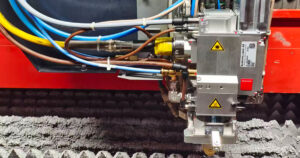It is a rotary engraving equipment specially designed for customers because of products such as circular materials or cylinders.
Optional rotating fixture, so that this kind of product can be processed easily. In order to process products of different sizes, there is an automatic lifting platform, which can also be carved freely on products of different sizes.
For example, exquisite graphics like the gourd can also be simply processed, and different types of rotary engraving equipment can be replaced according to the different materials of the products processed by customers, such as metal products of different diameters (moisturizing cups, water cups, etc.), glass bottles with different diameters, it is definitely a rotating laser engraving machine with superior performance.
It can be widely used in circular and cylindrical bamboo tube laser carving, DIY laser carving, wood laser carving, plastic laser carving, glass laser carving and so on.
Advantages of rotary Attachment
First, it is a rotary engraving equipment specially designed for customers because the material is square, cylindrical or semi-cylindrical and other three-dimensional graphics.
Optional rotating fixture, so that this kind of material can be processed easily.
Second, in order to process materials of different thickness, there is an automatic lifting platform, which can be carved freely on materials of different thickness.
For example, exquisite graphics such as gourds can also be simply processed.
Third, the configuration can be changed according to the customer’s processing materials, such as aluminum or iron honeycomb floor with different aperture, or metal grid with different gap, etc.
- HighTorque and high speed
- Reduce motor heating and high efficient
- Smooth motion system and lower noise
- Closed-loop driver controller
How to set up rotary attachment in RuiDa works?
Open RDworks. On the right side column, click on the User tab and read your user settings.
After you read your settings, click on Other and scroll down to Rotating. Switch Enable rotating to Y.
Because the manufacturing process of each manufacturer is different, the connection mode of the rotating device may be different. According to the mainstream configuration in the market, we will show its connection mode as follows.If you want to add a rotary device you can check your drives with the suppliers